This Week in the LEC: Last Chance to Complete the Instructional Needs Survey, Upcoming Training and More!
Issue Date: 04-24-2020
Instructional Needs Survey- Last Chance!
The Learning and Educational Center (LEC) recognizes that this can be an interesting and challenging time to deliver your online course content. With that in mind we want to deliver assistance and information that is not only timely but relevant to you and your instructional needs. We are planning to deliver workshops in the coming weeks to assist you with delivering high quality instruction.
To access the survey, click here.
Zoom News

In response to recent security and privacy concerns, Zoom is releasing frequent updates and fixes to its software. We thought it was important to commit to sharing these updates on a regular basis. First, we would like to recommend regularly checking your Zoom Desktop application for updates. Upon updating, you may notice a couple of changes affecting your meeting session.
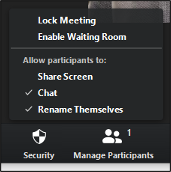
Security Icon - Recent updates have introduced the Security Icon on the meeting menu bar of the Host. By clicking on this icon, you can quickly:
Lock Meeting- will allow Hosts to prevent anyone else from joining the meeting
Enable Waiting Room- will allow Hosts to control who can enter the meeting.
Share Screen- will allow all meeting participants the ability to share their screen.
Chat -will give meeting participants the option to chat during your meeting.
Rename Themselves- will let participants rename themselves during your session.
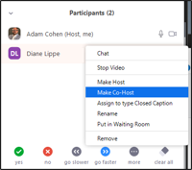
During Zoom class meetings, the LEC recommends that you control screen sharing by making would be presenters co-hosts. This allows only specified individuals the ability to share their screen and when the co-host is done sharing you can remove the co-host permission.
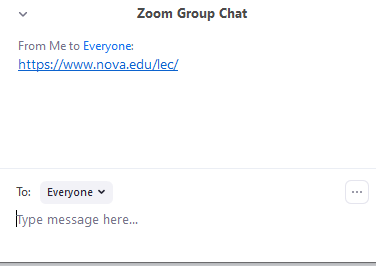
Links in Chat – The ability to share links in Chat has been re-enabled. This can help if you need to share web resources with students during a meeting. To be sure that you can share links, remember that it is important to update your Zoom application.
Staying Connected From a Distance

There is a bright side to every situation. It is just a matter of finding it. For instance, who could predict that we would be making educational history when we embarked on our learning paths this semester? Even though the pandemic we are currently facing has brought along many challenges, it has also given many instructors an opportunity to use technology and truly see how we can stay connected with each other. Now that “we” as a culture are practicing social distancing, television networks are adapting by using videoconferencing applications like Zoom or Microsoft Teams, so their onscreen talents can work from home and for the most part, they look quite comfortable in their own milieu. Video communication can reduce the feeling of isolation and it’s a more intimate form of communication-even in an online course. Keep reading for tips on effective communication in an online course.
To read the article, click here.
Instructor Training: LockDown Browser and Respondus Monitor

This month, Respondus is offering daily trainings for LockDown Browser and Respondus Monitor. Pick an online training session that works for you, and we’ll see you there!
LockDown Browser is a custom browser that prevents digital cheating during an online exam. Respondus Monitor is a companion application for LockDown Browser that deters cheating when students take online exams in non-proctored environments. Students use their own computers with a standard webcam to record assessment sessions. The training will cover the student perspective using each application. We’ll also cover the instructor perspective, including the proctoring data collected, the Review Priority system, timeline, and milestone features. Best practices and tips for success with both applications will be included as well.
Click to Register Now.
Register for a Zoom Meeting for Education Webinar
These webinars are provided by Zoom.
Duration: 45 minutes
Prerequisites: An understanding of e-mail and video conferencing principles is helpful.
In this session you will learn:
1) How to download the Zoom applications and join a Zoom meeting;
2) How to schedule a meeting and send out invitations;
3) In-meeting controls and differentiation tools (including the waiting room, share screen, breakout rooms).
Time will be allocated at the end of the session for live Q&A.
Note: We will be delivering training using Zoom's Webinar platform. This will ensure your privacy during this webinar.
To Register for a webinar, click here.
Additional Temporary Online Research Resources
In response to the transition to online learning, many publishers and other content providers are making additional resources freely available online for a limited time for students, teachers, and librarians. You may take advantage of these resources while they are temporarily available at no cost to you.
Faculty Development Training Channel
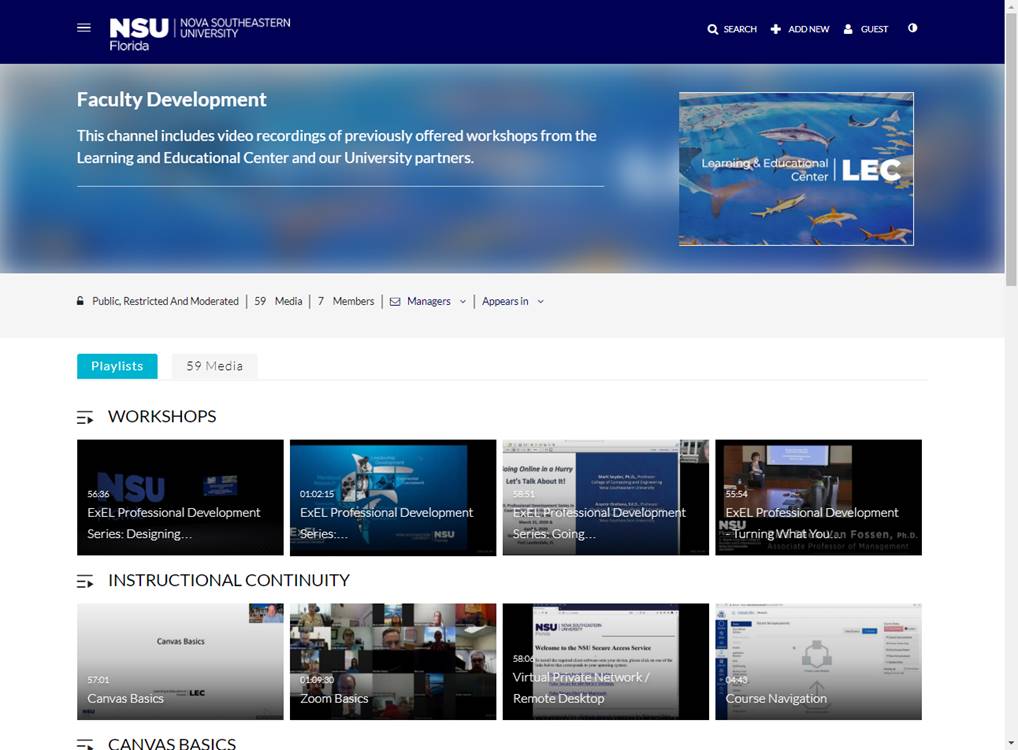
If you missed a training or webinar, you can access those recordings in the Faculty Development Training Channel.
Tags: Training, LEC, Workshop